# Custom Email Server (SMTP)
Custom email server feature allows you to send email notifications from your own email server.
To setup custom email server follow these steps:
- Login to your Getform account and select your form endpoint on your dashboard.
- Click the Settings icon at the top right to navigate to SMTP tab.
- Turn on the SMTP Status toggle and enter the SMTP info.
- You need to provide the
From Name,From Email address,Host,Port,Encryption Type,UsernameandPasswordinfo.
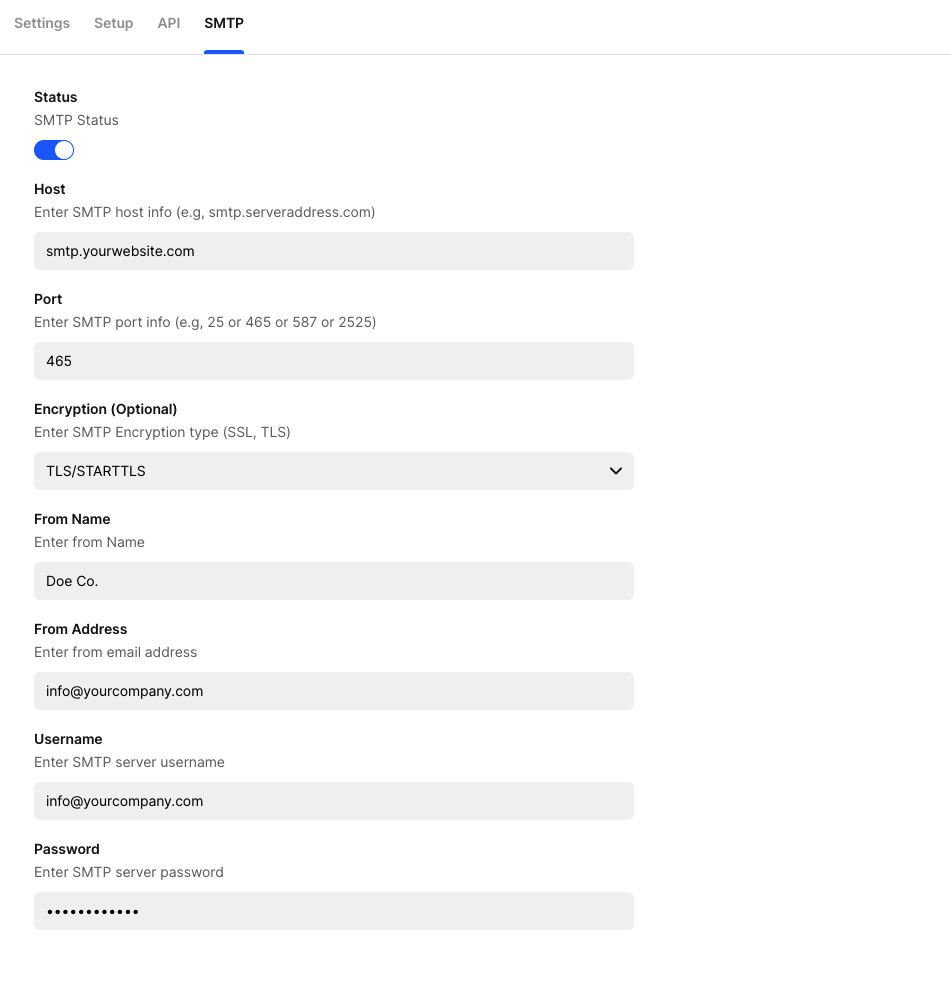
INFO
Custom Email Server feature is available on Grow and Scale plans (opens new window).
