# Redirection
Redirection feature is part of the Automation section of Getform. There are three different ways that you can redirect your form submitters on Getform.
- Login to your Getform account
- Select a form endpoint and click the Automation icon
- Then edit the already selected redirection action by clicking the "..." and Edit button
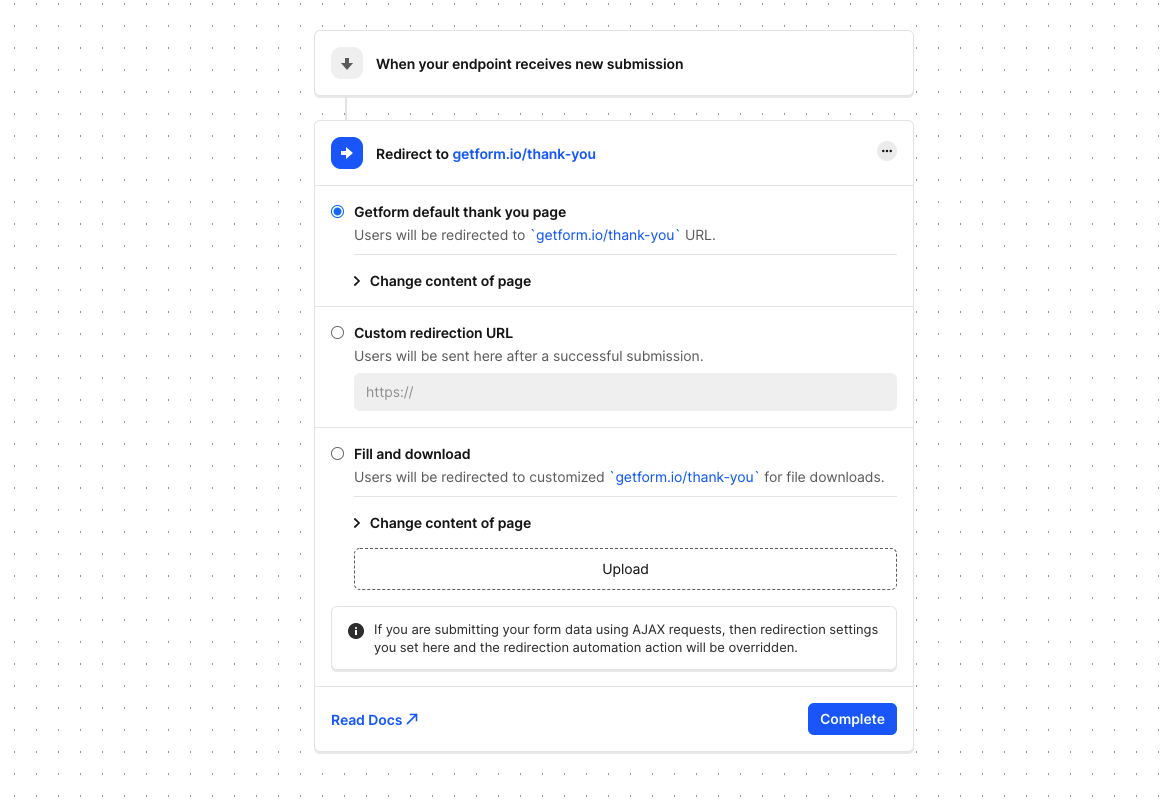
There are 3 ways that exist for you to redirect your form submitters on Getform.
# Default Thank You Page
After submitting a form, the user will be redirected to a generic thank you page hosted by Getform. https://getform.io/thank-you (opens new window)
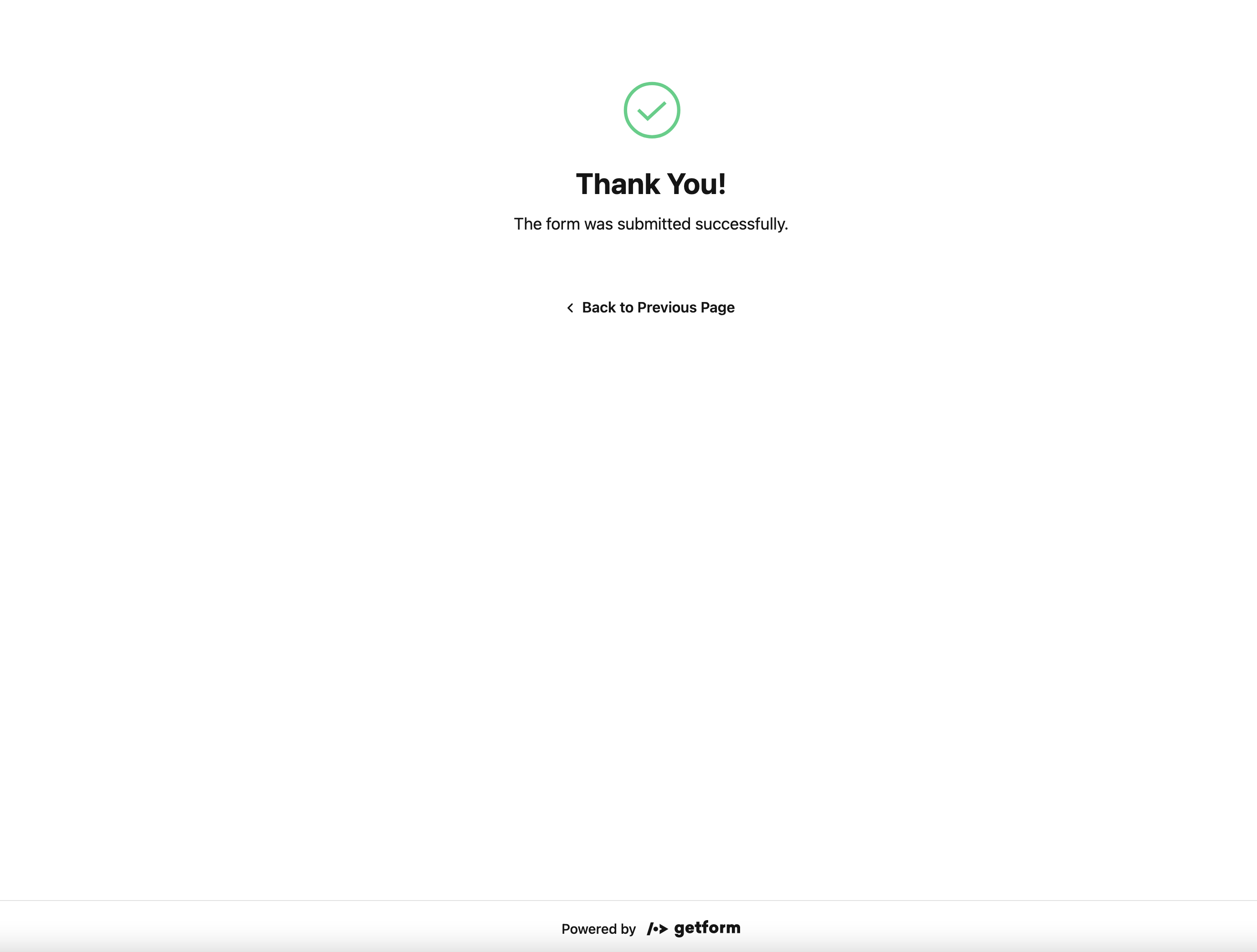
This default behavior can be overridden in multiple ways.
# Specifying a custom redirect URL
If you don't want to redirect your form submitters to Getform's default thank you page, you can set a custom redirection URL.
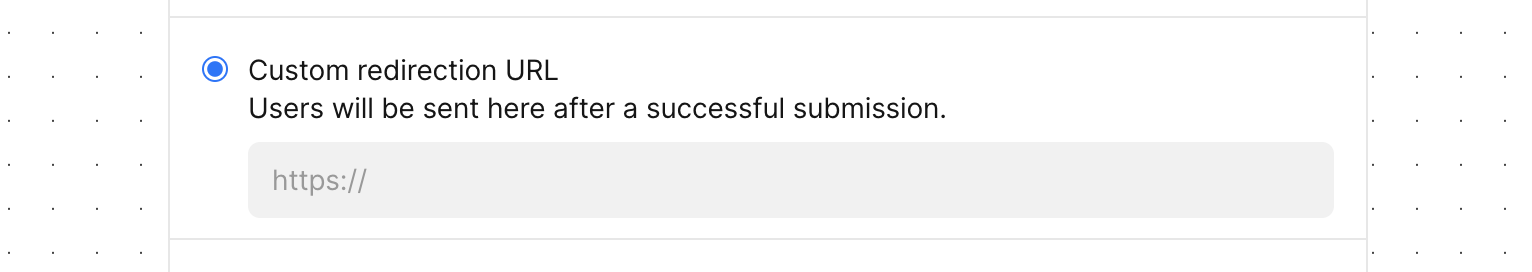
INFO
Specifying a custom redirect URL is available on Start, Grow and Scale plans. (opens new window)
# Customizing Default Thank You Page Template
If you wish to keep using Getform's default thank you page template but customize the texts and headers, you can use customizing section of Redirection Automation action.
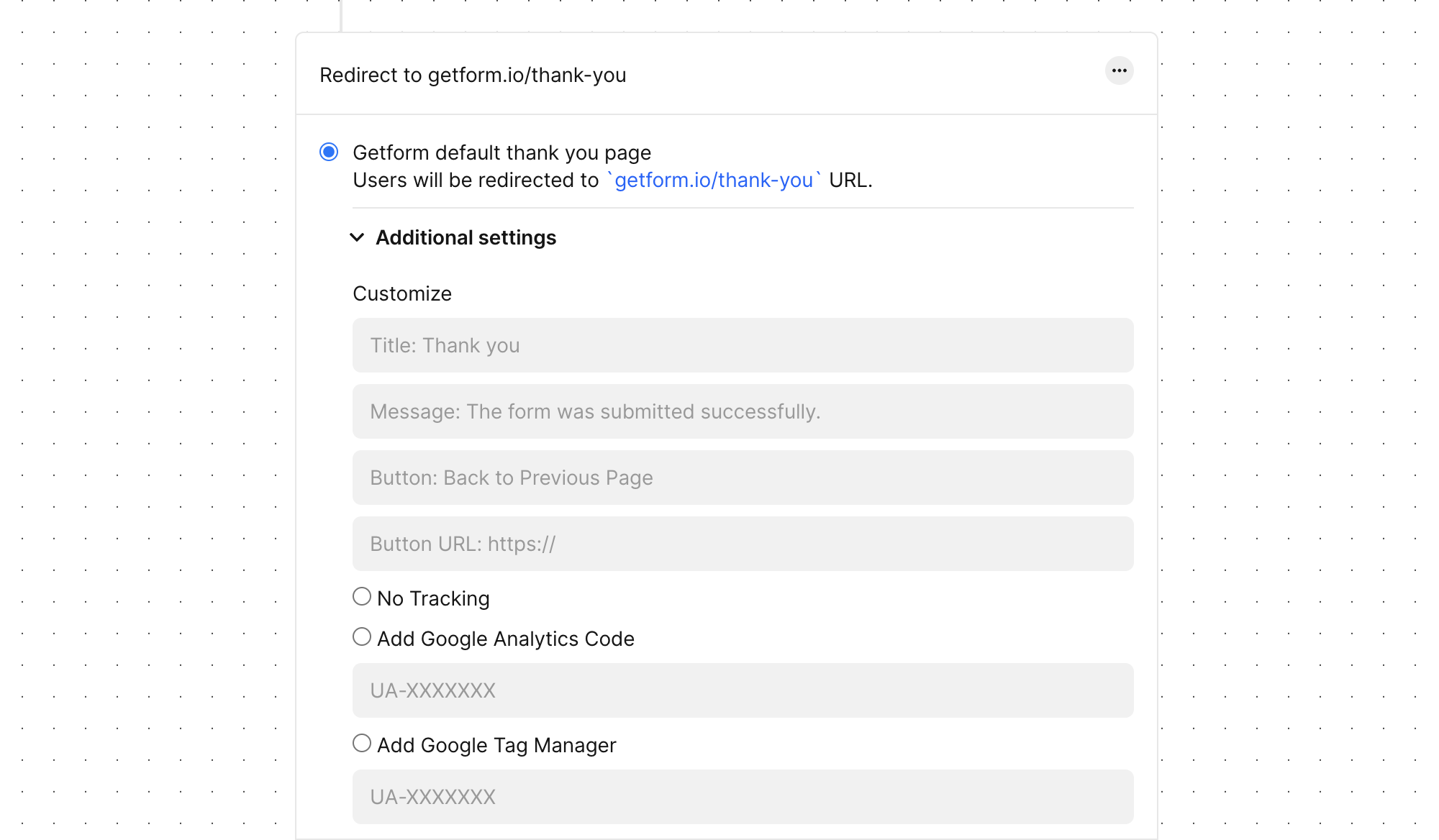
You can edit the Title, Message, Button Text and Button URL of the default Getform thank you page using the customization options.
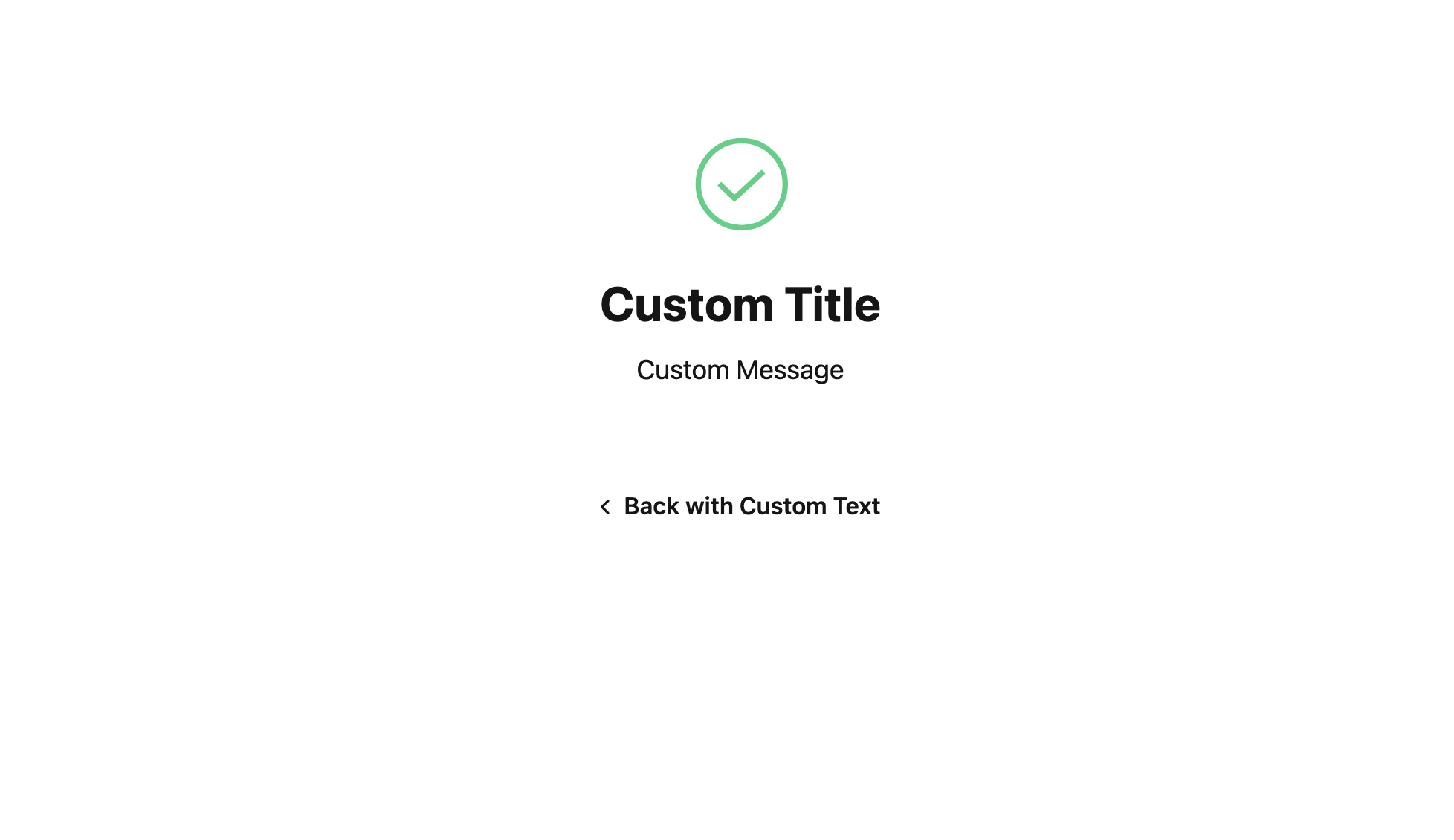
INFO
When you enable this option, you can optionally add a Google Analytics tracking option with GA code or Google Tag Manager code for the redirection page you customize.
INFO
Customizing thank you page template is available on Start, Grow and Scale plans (opens new window).
