# Webflow Integration
Webflow is a web-based drag and drop tool for building responsive websites. You can use Getform to handle forms on your Webflow sites easily.
# Webflow Form Setup
- Copy your unique endpoint URL.
- Choose form element in Webflow and select
Form Settings. Paste your unique Getform endpoint URL intoactionfield and set your method asPOST. - Publish your website and send your first form submission using Getform.
# Alternative Setup (with Footer Code)
- Copy your unique endpoint URL.
- Paste the endpoint URL into Webflow's
actionfield in the form element’s settings in theDesigner.
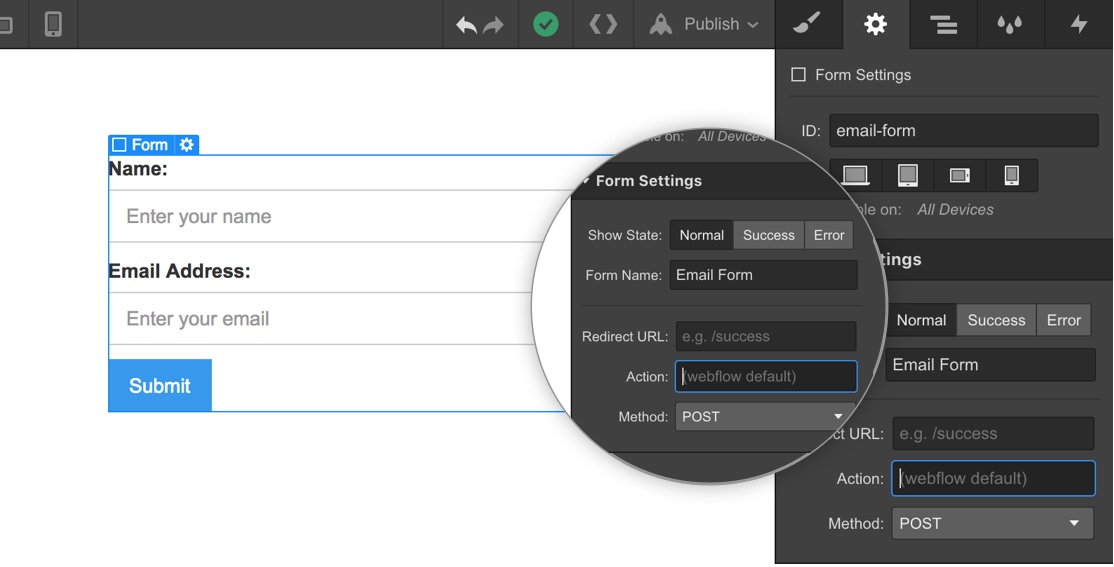
Copy-paste the code below into
Project Settings > Custom Code > Footer Code.Publish your website and send your first form submission using Getform.
<!-- Project Settings > Custom Code > Footer Code -->
<script type="text/javascript">
$('form[action^="https://getform.io/f/{your-form-endpoint}"]').each(function (i, el) {
form = $(el);
form.submit(function (e) {
e.preventDefault();
form = $(e.target);
action = form.attr("action");
$.ajax({
url: action,
method: "POST",
data: form.serialize(),
dataType: "json",
success: function () {
parent = $(form.parent());
parent.children("form").css("display", "none");
parent.children(".w-form-done").css("display", "block");
},
error: function () {
parent.find(".w-form-fail").css("display", "block");
},
});
});
});
</script>
