# Spam Filtering with Honeypot
Honeypots are a great way to protect your website from malicious bots and spammers. By adding a honeypot to your HTML form, you can help to ensure that only legitimate users are able to submit the form.
To add a honeypot to your HTML form, simply add the following code to your form:
<input type="hidden" name="_gotcha" style="display:none !important">
# Custom Honeypot Field
If you want to use a custom name for your honeypot field, you can do so by changing field name under form settings.
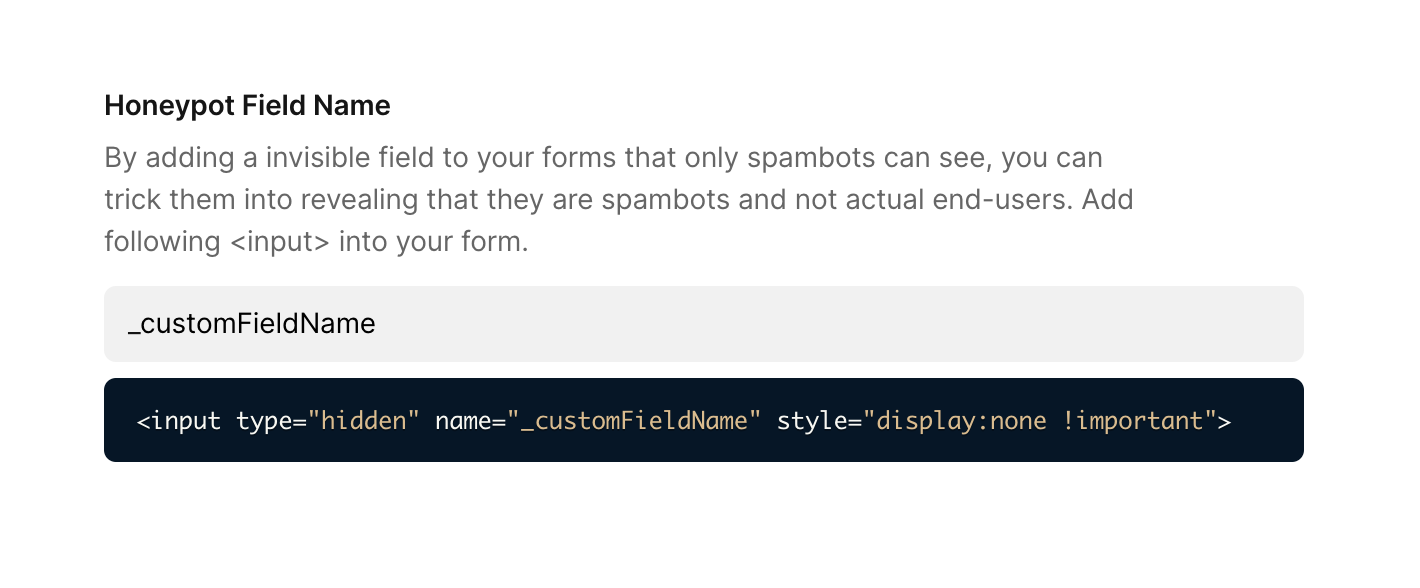
This will create a hidden input field that will be invisible to users. However, bots and spammers will typically fill out all fields in a form, including hidden ones. By checking for the presence of a value in the honeypot field, you can easily identify and block submissions from malicious bots.
