# Wordpress Integration
# Simple HTML Setup
- Log into your WordPress admin dashboard, select "Pages" section and click "Add New" .

- Create a new page for your Contact section. Give a meaningful title, like "Contact Us."
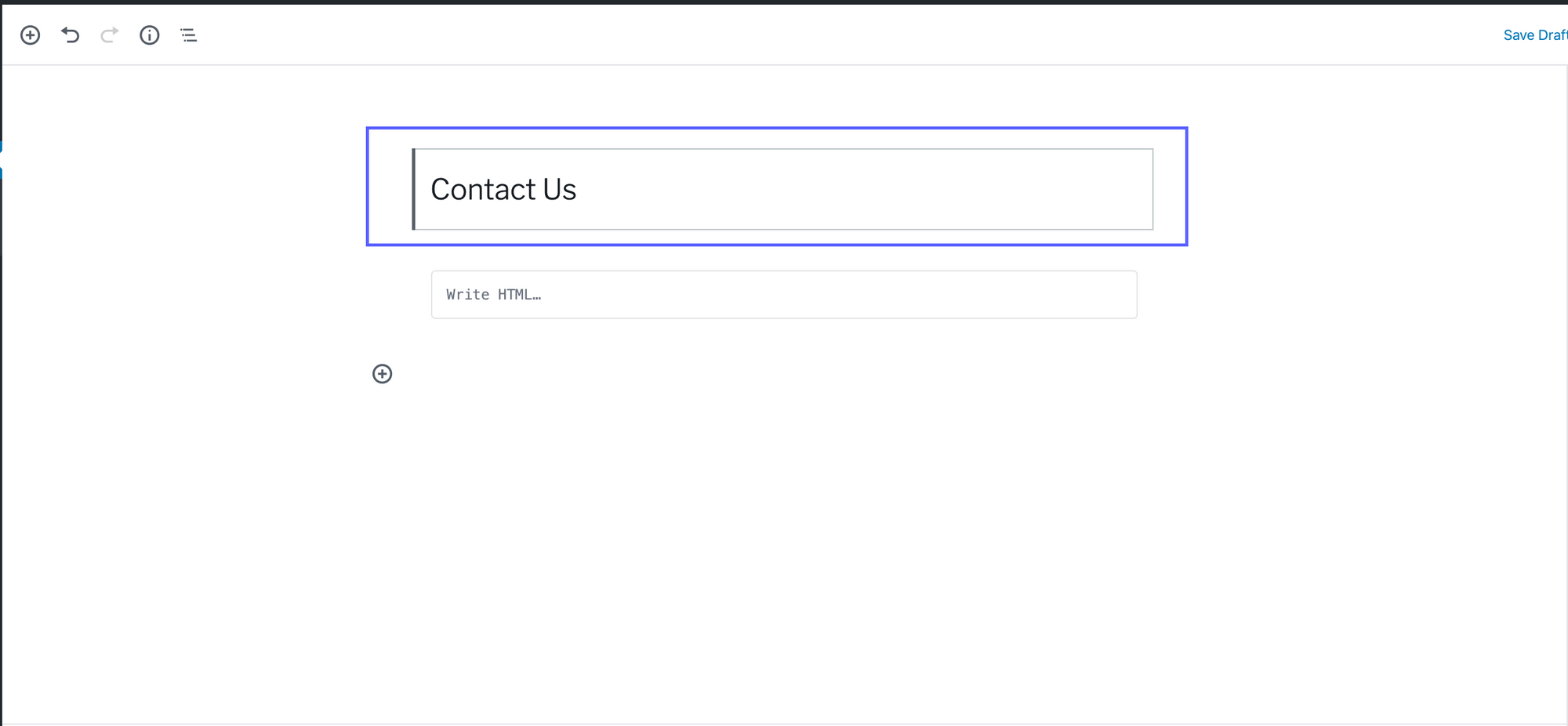
# Add a Custom HTML Section and setup your WordPress form
After you name your Contact page, paste the following HTML to your page:
See the Pen WordPress Form Example without Bootstrap by Getform (@getform) on CodePen.
TIP
If you are using an old WordPress version without the Gutenberg HTML block, you can click the "Text" tab and paste the form code of your choice to the section.
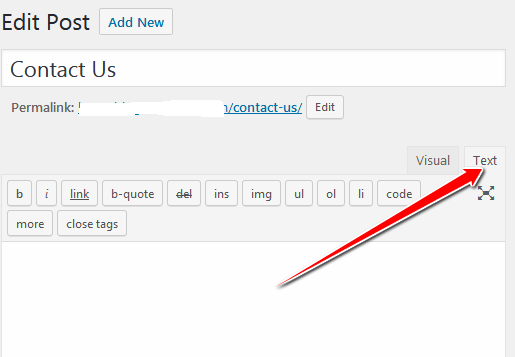
TIP
Don't forget to change the action attribute to a form endpoint URL with yours.
Your Getform enabled WordPress form is now ready to receive form submissions.
