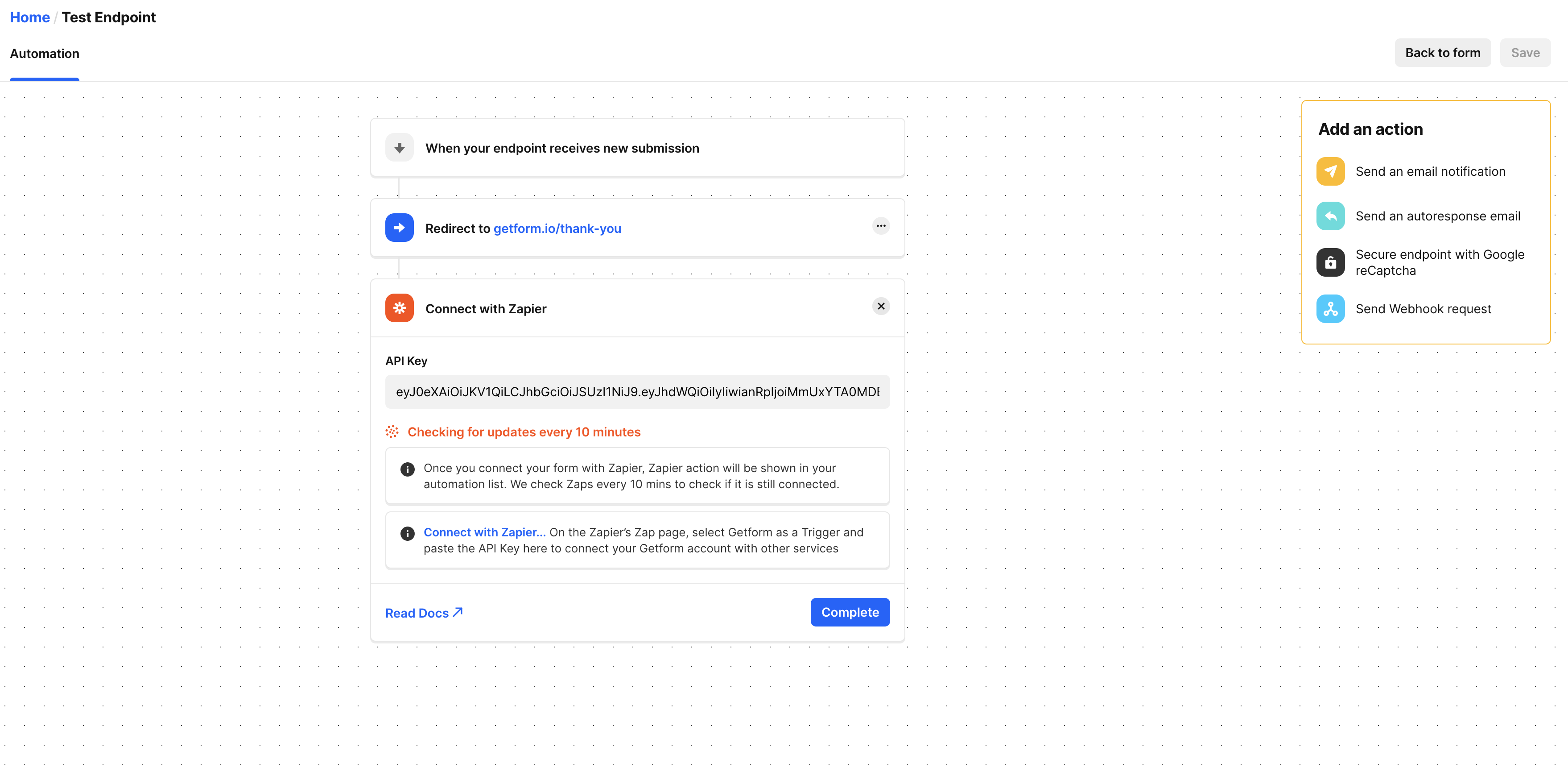# Zapier Integration
# Creating a Zap with Getform
To start automating your form backend with Zapier, here is what you need:
- A Getform account
- A form created on Getform with at least one submission
- A Zapier Account
After you login to your Getform account, head over to your endpoint dashboard and select the desired endpoint (form) you created that has at least one submission.
If you haven't setup your form yet, check out the installations section to get started.
Click to "Automation" section of the selected endpoint and select "Connect with Zapier" automation action.